The React error “Uncaught Error: A <Route> is only ever to be used as the child of <Routes> element, never rendered directly. Please wrap your in a <Routes>.” happens when you forget your <Routes> tags around your <Route> components. Fix it by adding the <Routes> context around the <Route> components.
This error was discovered when I was working on the React routing guide. If you aren’t familiar with react-router-dom and want to learn about it, check out that article first.
The react-router-dom package is very picky about where you place its components, and for good reason. A lot of them depend on the context in which they find themselves, since the data they need can only be accessed there.
<Route> components are no exception. Not only do they need to be inside a <[Hash|Browser]Router> component, they also need to be inside a <Routes> component as well.
Let’s take a closer look.
Problem: your <Route> components aren’t inside a <Router>
Here’s our App.js top-level component where we define our router behavior:
import { Provider } from "urql";
import { urqlClient } from "./utils";
import { HashRouter, Route, Link } from "react-router-dom";
import MessagesPage from "./MessagesPage";
import UsersPage from "./UsersPage";
function App() {
return (
<Provider value={urqlClient}>
<HashRouter>
<div id="menu">
Menu:
<Link to="/">Home</Link>
<Link to="/users">Users</Link>
</div>
<Route path="/" element={<MessagesPage />} />
<Route path="/users" element={<UsersPage />} />
</HashRouter>
</Provider>
);
}
export default App;Everything looks good, except for these two lines below:
</div>
<Route path="/" element={<MessagesPage />} />
<Route path="/users" element={<UsersPage />} />
</HashRouter>These <Route> tags are outside a <Routes> component, which means you’ll get the following error if you try to run this app:
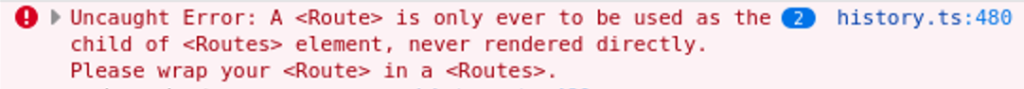
Solution: import Routes and wrap your <Route> components in it
The way to fix this is very simple. Just import Routes from react-router-dom and wrap your <Route> tags in it:
import { Provider } from "urql";
import { urqlClient } from "./utils";
import { HashRouter, Route, Routes, Link } from "react-router-dom";
import MessagesPage from "./MessagesPage";
import UsersPage from "./UsersPage";
function App() {
return (
<Provider value={urqlClient}>
<HashRouter>
<div id="menu">
Menu:
<Link to="/">Home</Link>
<Link to="/users">Users</Link>
</div>
<Routes>
<Route path="/" element={<MessagesPage />} />
<Route path="/users" element={<UsersPage />} />
</Routes>
</HashRouter>
</Provider>
);
}
export default App;And now your routes should display with no issues.
Conclusion
When using the react-router-dom package, it’s important to make sure your components are where they expect to find themselves. A lot of data is shared between them, and that can only happen when they’re in the same context. <Route> tags need to be in a <Routes> component (and nothing else) otherwise you’ll get an error.

John is a professional software engineer who has been solving problems with code for 15+ years. He has experience with full stack web development, container orchestration, mobile development, DevOps, Windows and Linux kernel development, cybersecurity, and reverse engineering. In his spare time, he’s researching the potential business applications of AI.
![[Code]Hammer](https://codehammer.io/wp-content/uploads/2023/01/cropped-Copy-of-CODE-HAMMER-1.png)